This article about how to insert lace motifs in triangular lace shawls is the third in a series about designing your own lace knitting. The first article, How to create lace motifs appeared in Knitty Summer 2009, the second article, Knitted Lace Triangle Construction appeared in my blog.
Two triangle shawl construction is a common method for knitting lace triangles. The shawl is knit by casting on a handful of stitches, increasing along both edges and on either side of the center stitch. This article will give you the tools to design a completely unique lace triangular shawl by illustrating the steps necessary for adding a lace motif into a triangular template. Once you’ve completed a template you can keep it in your pattern library and add lace designs any time you feel inspired.
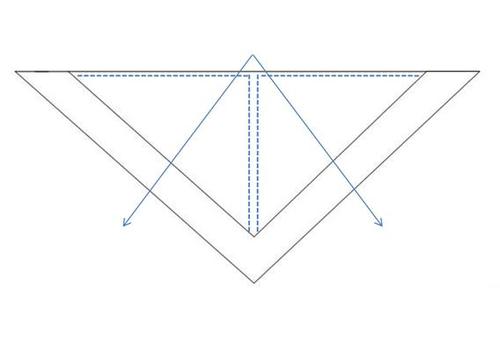
Figure 1 The blue dashed line shows the yarn over increases and the arrows indicate the knitting direction of two triangle lace construction.
The first step in creating a new triangular shawl is to make a template using excel. Change the Column Width set to 2.7 and the Row Height to 19 to begin filling in the template. I’ve used excel with Aire River Design Knitting Font to make the charts along with the motif create in the Summer 2009 Article, How to create Lace Motifs.
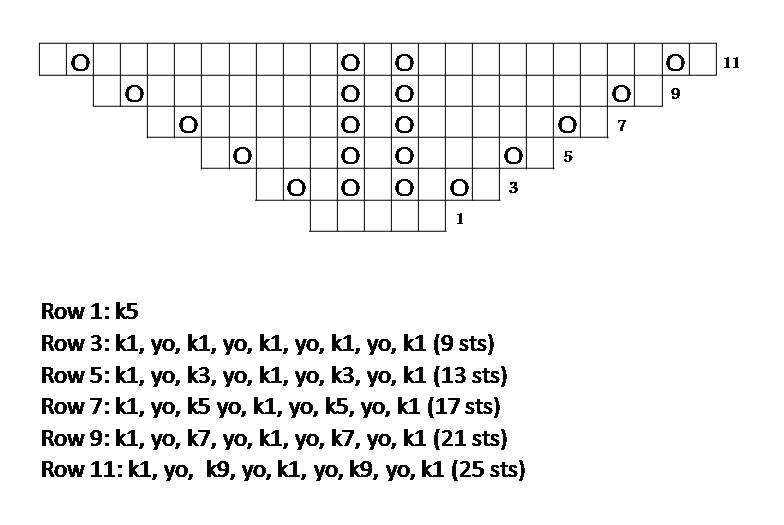
Figure 2 Triangle Template with first 11 rows of pattern.
To create the chart in Figure 2 use the border outline feature (All Borders) in excel, and take note that one block represents one knitted stitch. First outline the all the stitches on each row, then go back and add the yarn overs on either side of the center stitch and also beside the edge stitch on the left and right edges. Finally go back and number each row of the chart. In the example the purl rows are left out of the chart, but the knitter will purl all stitches on every even row. This is a common feature in knitting charts because it saves space and is easier to read. After completing the template through Row 11 let us examine the size of the wave lace motif .
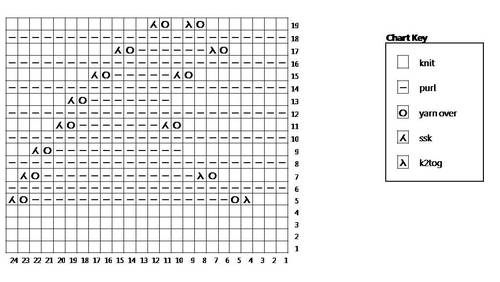
Figure 3 Wave Lace Motif with purl rows.
Since the Triangular template doesn’t show purl rows the lace motif should also have the purl rows removed.
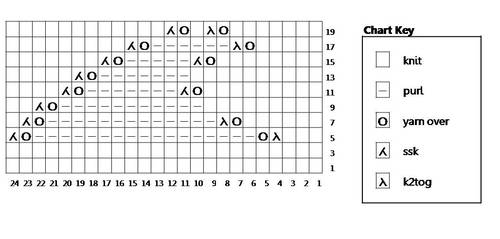
Figure 4 Wave Lace Motif with Purl rows removed.
Although the chart for the wave lace motif in Figure 4 appears different, the knitting worked is identical as that in Figure 3. The motif in Figure 4 measures 24 stitches wide by 10 rows tall. The template we will insert the motif into will have to accommodate those dimensions. Lets flip the motif to the left for symmetry on the left side of the triangle.
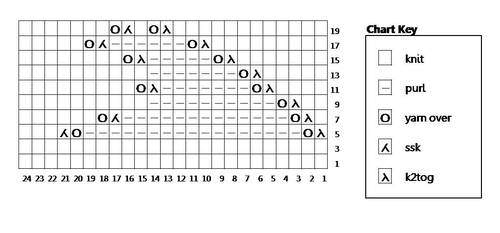
Figure 5 Left leaning Lace Motif
The template in Figure 2 must be extended to at least Row 47 so the lace motif will fit. The first row large enough to fit the lace insertion is row 27. Remember the first rows of the lace motif are knit rows, and the lace work begins on row 31.
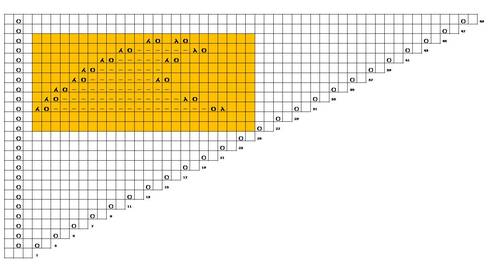
Figure 6 Right half of larger template with area for lace motif highlighted in orange.
You have a little flexibility in motif placement as long as the row is wide and long enough for dimensions. In this example the wave lace is inserted on the first row large enough, Row 27.
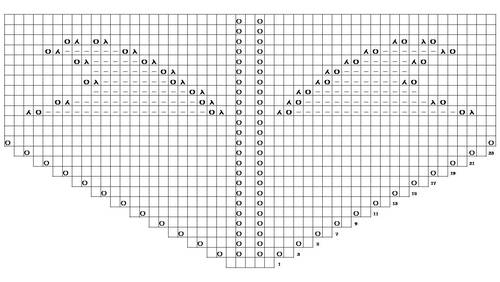
Figure 7 Shawl template (edges removed)
Place the left motif directly across from the right. Then continue adding rows to the shawl template until there is enough room for another insertion of the lace motif. Looking at Figure 2 we see that the template will be large enough for two of the motifs when the row has at least 48 blocks. That number is decided by adding the number of repeats times the width of the motif.
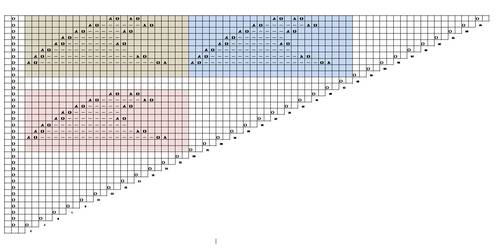
Figure 8 Shawl Template with lace insertions.
The first row that will allow for two lace motifs is Row 51. Looking at the chart in Figure 8 we see that each lace motif begins after the edge yarn over and ends one stitch before the center stitch yarn over. Building the template using logic and some simple math the next row that will have room for 3 lace insertions will be Row 75 (there are 24 knit and purl rows between Rows 27 and 51) which has a total of 73 stitches. Each succeeding motif will be inserted at regular intervals and allows the Chart to be simplified as seen in Figure 9.
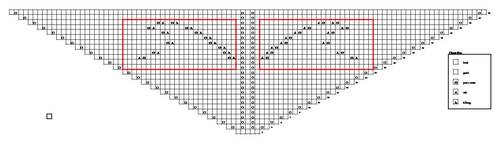
Figure 9 Finished Template of Triangular Shawl with Lace Motifs.
When knitting the Chart in Figure 9 you will repeat Rows 1 through 49. On Row 51 you will insert a second lace motif which begins immediately after the first motif and knit Row 75 in the same manner with the third motif starting after the end of the second.
In summary we’ve created a triangular shawl template that will allow the insertion of the lace repeat of your choice. In order to complete the template there are a few short steps to follow:
1. Start a template for a two triangle lace shawl using excel and a knitting font.
2. Create or select a lace motif to insert into the template.
3. Determine the size of the motif.
4. Build the triangle template large enough to fit the lace insertion.
5. Insert the lace motif into the template in regular intervals.
6. Simply the lace chart to save space and for readability.

